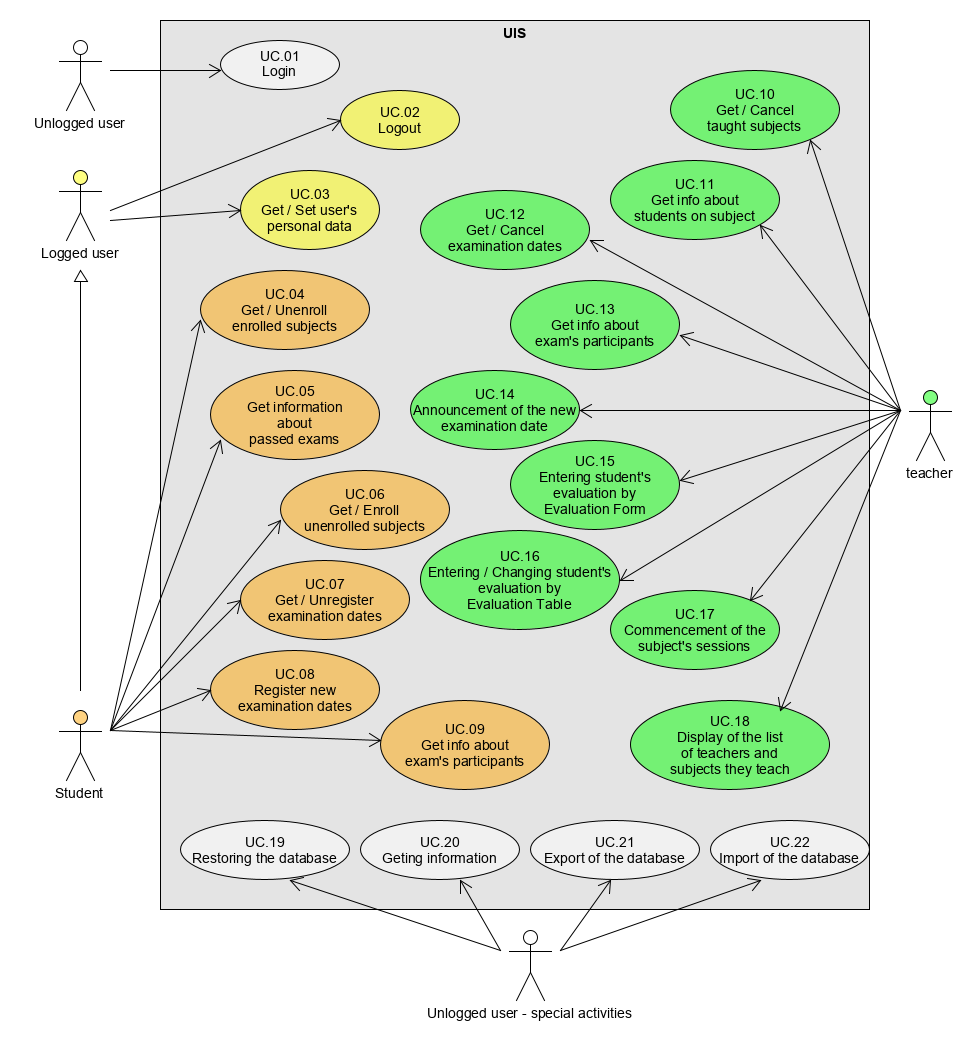| UC.01 |
Application login |
Registered user will log into the application and based on the login name the user will be recognized
either as a student or a teacher
|
| Actor: General logged user — student or teacher |
| ID |
Name of UC |
Context of Use |
| UC.02 |
Application logout |
Logged in user is logging out of the Application |
| UC.03 |
Change of user's personal data |
Logged in user can change his/her first name and/or last name and/or email |
| Actor: Logged users — Student |
| ID |
Name of UC |
Context of Use |
| UC.04 |
Cancelling the registration (enrollment) to a subject |
Student cancels the registration to a subject he/she previously enrolled |
| UC.05 |
Displays subjects with passed examination |
Summarized information about all subjects with successful examination and their evaluations |
| UC.06 |
Subject enrollment |
Student enrolls to one of the so far not enrolled subjects |
| UC.07 |
Cancellation of registered exam date |
Student unregisters his/her exam date for the selected subject |
| UC.08 |
Registration of a new exam date |
Student registers a new exam date for the selected subject |
| UC.09 |
Displays all examination participants — classmates |
Summarized overview of all students registered for the date of an examination for a specific subject ("participants"),
i.e. the student's classmates
|
| Actor: Logged user — Teacher |
| ID |
Name of UC |
Context of Use |
| UC.10 |
Cancellation of registered subject |
Teacher cancels a subject he/she teaches |
| UC.11 |
Displays students registered in the subject |
Summarized list of all students attending the specific subject |
| UC.12 |
Cancellation of the exam date |
Teacher cancels the exam date for his/her subject |
| UC.13 |
Displays all examination participants |
An overview of all students registered for the date of an examination for a specific subject ("participants") |
| UC.14 |
Announcement of a new exam date |
Teacher announces a new exam date for his/her subject |
| UC.15 |
Enters the examination evaluation |
Teacher enters the examination evaluation of the selected student for the selected exam date he/she
teaches
|
| UC.16 |
Enters or reenters (changes) the evaluation of the examination |
Teacher enters an evaluation of an examination of the selected student or changes already entered
evaluation
|
| UC.17 |
Signs up to teach a subject |
Teacher begins to teach a certain subject |
| UC.18 |
Displays the list of teachers and subjects they teach |
Overview of teachers and subjects they teach |